Dear Members
Looking back at last year’s July Newsletter, we should be thinking about preparing our artwork for the Summer Exhibition which, of course, is cancelled for 2020. Our New Arts evening is another event which we were unable to hold, but I am pleased to say that quite a few members have sent me photos of the paintings they would have taken along. So, we have the pleasure of sharing these with you – hope you enjoy them. NOW we can do one thing which would have been part of the meeting – voting for your favourite entry.
PLEASE send me your votes so we can declare the winner, and send them their prize, next month. Just send an email with Favourite as the subject, and identify the painting you like the most.
THE PICTURES ARE BELOW
- Lyn Cityscape using palette knife and acrylics
- Cecile Filtering through – light after darkness of the Australian bush fires. Acrylic
- Sheila Abstract. Acrylic
- Kay Broken reed. Mixed media
- Jean Abstract using oils
- Joan Top of the World in the Alps. Watercolour
- Tess Abstract loch. Oils
- Robert Autumn reflection. Acrylic
- Satu Golden boy. Acrylic
- Sue Sheltered harbour abstract. Acrylic
- Pete Abstract.
- Wendy Flowers. Oils
Outdoor Painting.
No outdoor painting is planned at present, but it does seem that it will not be too long before we might find a venue where we can get together (and at the same time, stay apart!)
Resources and Ideas
Have you ever tried OIL PASTELS? Our demo this month was to have been Stephen Cheesman, using this medium. If you want a new challenge, try searching ‘painting with oil pastels’ on the internet/YouTube for ideas.
One of our suggestions for ‘Tuesday’ topics is a seascape using a PALETTE KNIFE. If you don’t often use this technique, try searching ‘painting with a palette knife’. Bob Ross programmes are still running on TV and he often uses a palette knife. I look forward to you sending me your results, for the next newsletter.
Member’s News
Club member Maralin Cottenham has been volunteering with the Haymill Support Group, baking cakes for an Outreach project for the homeless. Fifty cakes, twice a week is the target!
How about a bit of sewing? Maralin says: ‘In addition, we have been making face masks for key workers. When the instructions first arrived for the face masks – they really weren’t easy to follow, so I rewrote the instructions, adding and creating diagrams for each step by step stage of the process, I then added a step by step video. This was rolled out across us volunteers who are using it to make 500 masks. Burnham parish council then contacted me asking for the pattern and videos.’
I have a copy of the instructions and they are very good – well done Maralin!
A copy of Maralin’s instructions will be sent to you with the email Newsletter (which is easier than saying ‘ask me if you want a copy’ – but if you don’t get the email, and would like a copy, just ask.)
Entries for the ‘New Arts Evening’ critique

1. Lyn Cityscape using palette knife and acrylics

2. Cecile Filtering through – light after darkness of the Australian bush fires. Acrylic

3. Sheila Abstract. Acrylic

4. Kay Broken reed. Mixed media

5. Sheila Abstract. Acrylic

6. Joan Top of the World in the Alps. Watercolour

7. Tess Abstract loch. Oils
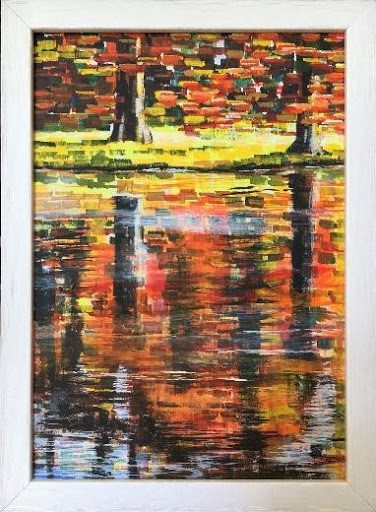
8. Robert Autumn reflection. Acrylic

9. Satu Golden boy. Acrylic

10. Sue Sheltered harbour abstract. Acrylic

11. Pete Abstract.

12. Wendy Flowers. Oils
Tuesday Painting Workshops. As with other events, we really don’t know when we might resume – so until then do keep painting and send Robert your photos. With the usual ‘Tuesday Painting’ anything goes – so feel free to send me pictures of your art, on or off topic. See extra pages enclosed, or extra PDF sent by email, for pictures sent in last month.
| Tuesday Painting: Suggested TOPICS | |
| June 23rd: Your garden (or window box) in June | July 28th: Mud, mud glorious mud. |
| June 30th: Seascape, using a palette knife | August 4th: A world famous site |
| July 7th: ‘The lockdown’ or ‘After the lockdown’ | August 11th: Water (sea, river or lake) |
| July 14th: Stairs or steps | August 18th: Moorland or moorland wildlife |
| July 21st: I would love to go here on holiday! | August 25th: Cacti in the desert |
TIP OF THE MONTH
Most of us use photographs for inspiration.
If your photo lacks colour or contrast it may be good to edit it on your tablet, computer or phone before you start.
How to edit photos on an iPad or iPhone.
Start by duplicating the photo TWICE, so you can edit one and then easily flick between versions. (Duplicating twice puts the two photos right next to each other, for easy comparison – delete surplus ones later!)
Put the photo on screen and tap this icon,
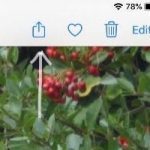
then choose Duplicate from the menu that appears.
Repeat to get two copies (as pictured here).

Bring the photo you want to work on to the screen and tap Edit. You will see a display similar to the one here (different iPads or iPhone may have a different layout on the screen). The best adjustment for instant improvement is BLACK POINT. Move the BLACK POINT icon to the central position and then move the SCALE up or down for the effect (down in this case). This will make the darkest points (almost) black, and improve the colour saturation too. An adjustment of CONTRAST might help, as well. Tap on DONE to finish editing.

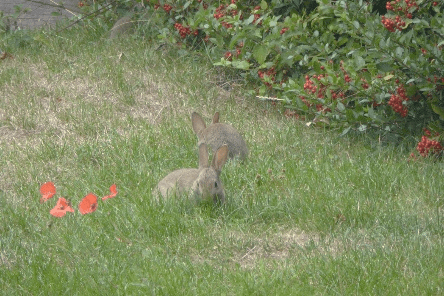
Left is the rabbit picture before editing. Far left shows the effect of the Black Point and Contrast changes.
A VERY GOOD FEATURE OF EDITING ON AN iPad/iPhone IS THAT ALL CHANGES YOU MAKE ARE REVERSIBLE – SIMPLY CHOOSE ‘EDIT’ AGAIN AND FIND THE OPTION ‘REVERT’ IN ONE CORNER OF THE SCREEN. (I am sure that other phones and tablets will have similar photo-editing abilities, but I am not familiar with them.)
Right: another example photo edited for impac



